Experian Address Validation gives you the option of using a predefined, default layout or creating your own custom layout to suit your business needs, using our Layout API or our new Layout builder.
Our layout endpoints allow you to:
We now offer the ability to manage your layouts in our new Layout builder, available in the Self Service Portal. The Layout builder currently supports the following functionalities:
To access the Layout builder, login to the Self Service Portal and navigate to the Products tab. From here, select the Tools tab and you will see the Layout builder area with links to Create a new custom layout, access Layout management, and view this user guide.
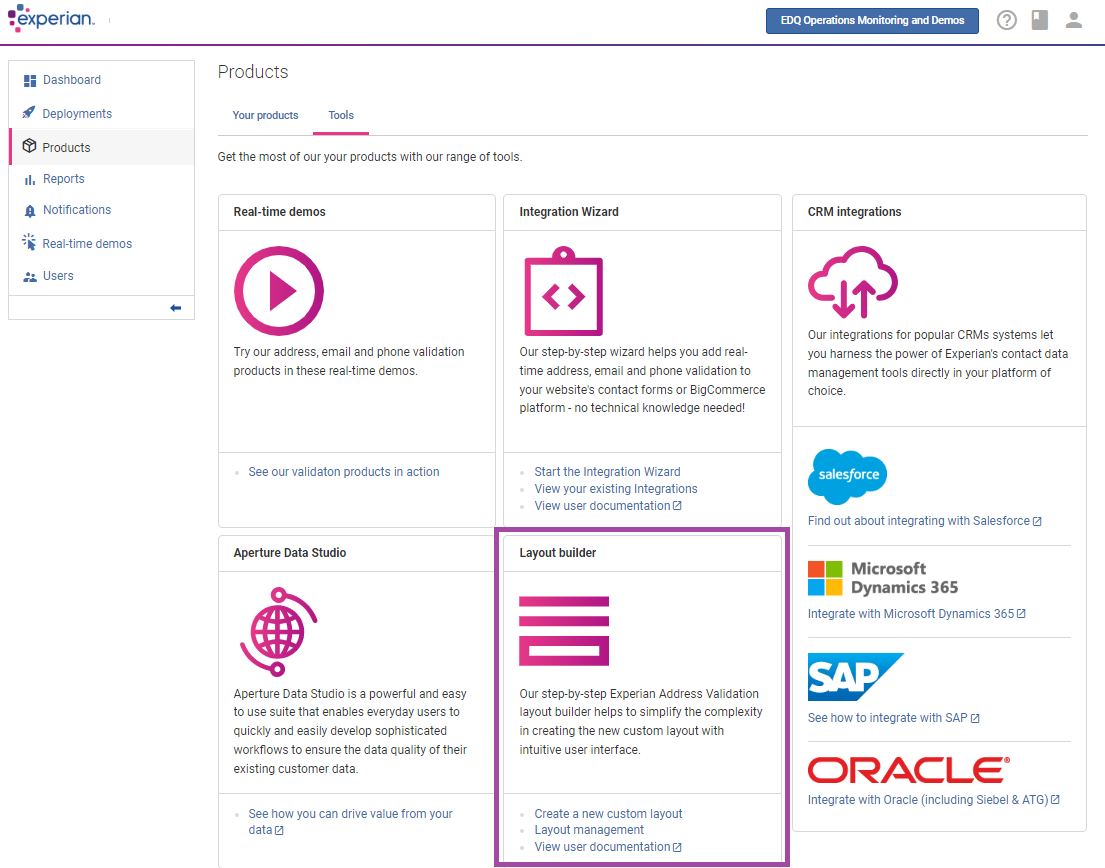
For quick access to new custom layout creation from the Dashboard of the Self Service Portal, click the Create Address Validation custom layout button in the Products area.
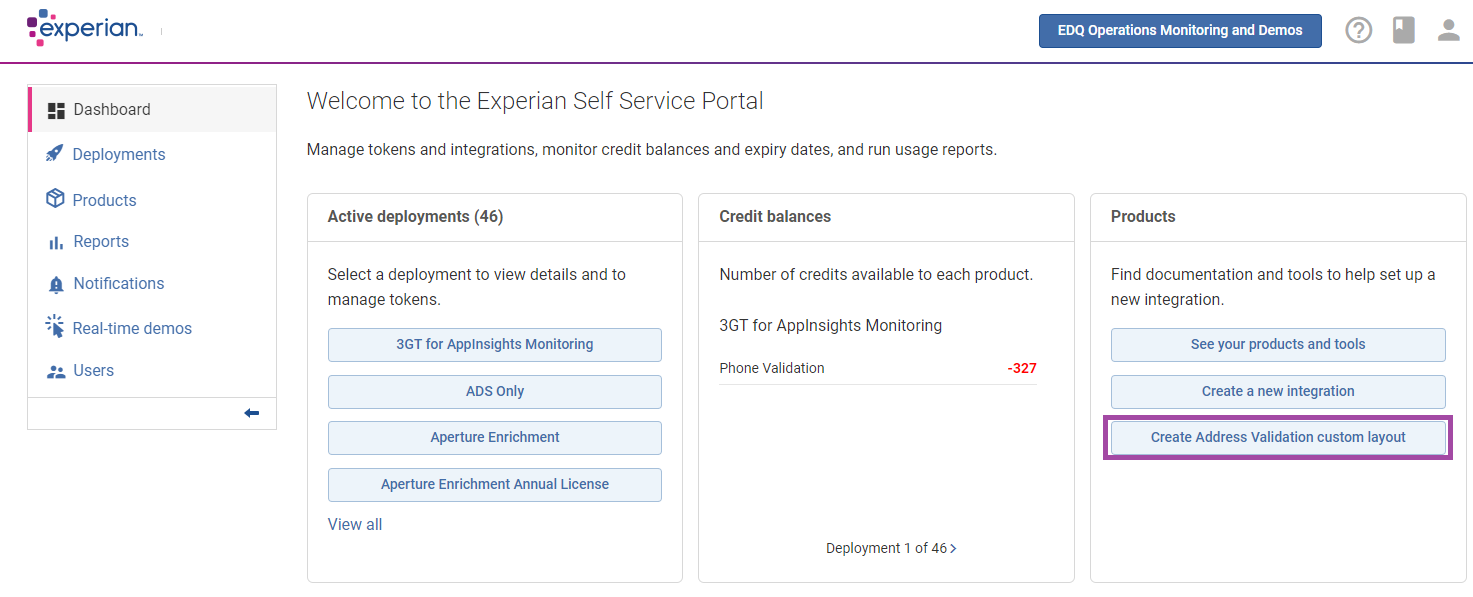
There is also a quick link to Layout management from the Products > Address Validation area of the Self Service Portal.