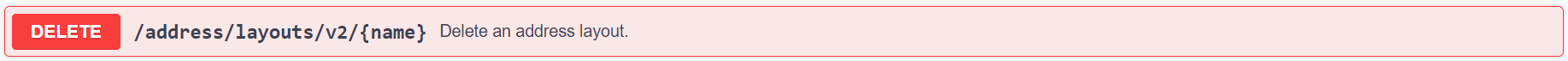You can delete a custom layout that you have already created previously. You may do so by yourself or by contacting us. If you want to delete a custom layout, follow the steps below.
Layout API
- Go to our API specification page and click the DELETE /address/layouts/v2/{name}, so that it expands.
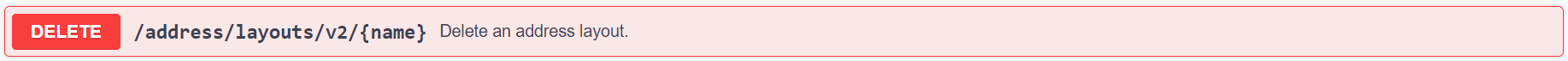
- Click Try it out in the upper-right corner.
- In the Parameter section:
- Enter your token in the Auth-Token field.
- Enter the name of the layout.
- Click Execute to send the request to the API.
Response status codes
Note that your request was successful only if the API returned an HTTP status code of 204 - No Content. Check out the possible Response status codes to find out more about scenarios where the API returns errors.
Layout builder
- Login to the Self Service Portal.
- Navigate to the Layout management dashboard to see the available custom layouts listed in a table, with fields Layout name, Country ISO, Status, and Action.
- To delete a custom layout, click the Trash button in the Action column, then click ‘Yes, delete layout’ to confirm.